 Potterdom Mod Potterdom Mod
Book Club Mod

DMAC & DoM
  Giant
Join Date: Jul 2003 Location: Ferrix: GMT-6
Posts: 56,907
Hogwarts RPG Name:
Moritz Schultz (#0f667e)
Ravenclaw Seventh Year
Hogwarts RPG Name:
Nancy Schultz (#ac6f77)
Hufflepuff Fourth Year
Ministry RPG Name:
Jabari Rahal (#c54031)
Mysteries
Ministry RPG Name:
Calloway Bennigan (#b8b323)
Accidents & Catastrophes  x11 x11  x1 x1
|  May 2014: DinosaursOnASpaceship May 2014: DinosaursOnASpaceship curly haired prefect - "sometimes I get angry!" - 30/90 - *chicken emoji* - probably @ Disney - I speak dog
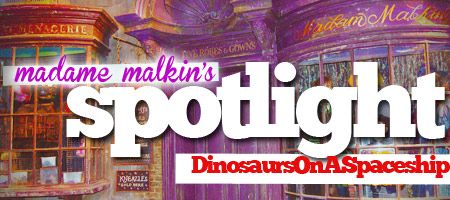 Hello everyone! It's that time again - time to introduce all of you to another one of our fantastic graphic makers! This month I'm honored to present the interview with one of our long time shop owners, Bre AKA DinosuarsOnASpaceship! Congrats Bre, and I hope you all enjoy the fantastic tutorial she provided for us and the great interview I had with her!
SPOILER!!: Part 1: Interview Interviewer: Lissy Longbottom Interviewee: DinosaursOnASpaceship Hello SSers! Welcome back to another fabulous edition of Madame Malkins Graphic Maker of the Month!! This month, I'm super honored to have DinosaursOnASpaceship, aka Bre, here with me to talk about her fabulous graphics! First off, CONGRATS AGAIN! Your stuff is amazing and I love your style! How long have you been making graphics for and what inspired you to get into it? *BLUSH* OHMERGERSH! Thank you so much, once again. I'm so beyond shocked right now. xD I've been making graphics since I was in eighth grade. So that was...*counts on fingers* about six years ago, a year before I joined SS. I started a trail version of Adobe Photoshop CS3, I wasn't the greatest at making or using graphics at that point in time and I didn't have anyone to show me how to use it. I actually used Photoshop CS3 up until last year when I bought my MacBook Pro with my graduation money and bought the Adobe Creative Suite. Before I used YouTube or Tumblr to give me ideas and teach me how to use Photoshop I just explored it on my own. I'm pretty sure I don't use anything correctly in Photoshop. Haha, I'm not sure exactly what I'm doing on PS either but the results look nice so thats all that matters, right?  And that's awesome! I usually hear of people getting into graphics AFTER SS, so you were ahead of the game, nice!! So what did you make before RP graphics and such? And that's awesome! I usually hear of people getting into graphics AFTER SS, so you were ahead of the game, nice!! So what did you make before RP graphics and such?  Before SS I would just mess around with all different kinds of pictures. For example at one point in time I was obsessed with Niagara Falls so I had my mom import the pictures she took when we went to Niagara Falls and Ontario, Canada. I would change the color of the waterfalls from blue to orange, red, yellow and just all different colors. Once I got into into SS and noticed all the amazing graphics made by Suziella and Ama I wanted to change what I wanted to do and learn with all of my graphics so SS still had a impact on me. That's an awesome start, though! And awww, I'm sure Suzy and Ama will be honored to hear that Before SS I would just mess around with all different kinds of pictures. For example at one point in time I was obsessed with Niagara Falls so I had my mom import the pictures she took when we went to Niagara Falls and Ontario, Canada. I would change the color of the waterfalls from blue to orange, red, yellow and just all different colors. Once I got into into SS and noticed all the amazing graphics made by Suziella and Ama I wanted to change what I wanted to do and learn with all of my graphics so SS still had a impact on me. That's an awesome start, though! And awww, I'm sure Suzy and Ama will be honored to hear that  hehe. So now that you're a seasoned graphics maker, what's one of your favorite techniques/tools/etc. Also, who has been your favorite model so far? (For example, mine is totally Natalie Dormer, hence why I make so many Gabi graphics haha) I really miss Ama's graphics, I just loved the colorings she had. I actually still have sets that she made me. Haha! My favorite techniques/tools have to me the way I make black and white photos. I actually just had to edit some pictures from my cousin's baby shower and the lighting was horrid so I picked out the pictures that I liked copied the photo into a new layer and set the blend mode to screen and used the gradient map tool and set it to black and white that way. It just gives the photos a nicer black and white photo and corrected the horrid lighting. Haha! My favorite model would have to be Josh Hutcherson, Bella Thorne (or any ginger person 'cause they're beautiful and amazing) or Chris Hemsworth because he has some nice blue eyes and he plays Thor. *DIES* UGH YES THOR! Although I have to admit that Loki stole my heart and I'm a total Hiddleston fangirl haha. ANYWAYS *clears throat to get back on topic* That's awesome! I love hearing about how SSers take their graphic talents off site hehe. So now that you're a seasoned graphics maker, what's one of your favorite techniques/tools/etc. Also, who has been your favorite model so far? (For example, mine is totally Natalie Dormer, hence why I make so many Gabi graphics haha) I really miss Ama's graphics, I just loved the colorings she had. I actually still have sets that she made me. Haha! My favorite techniques/tools have to me the way I make black and white photos. I actually just had to edit some pictures from my cousin's baby shower and the lighting was horrid so I picked out the pictures that I liked copied the photo into a new layer and set the blend mode to screen and used the gradient map tool and set it to black and white that way. It just gives the photos a nicer black and white photo and corrected the horrid lighting. Haha! My favorite model would have to be Josh Hutcherson, Bella Thorne (or any ginger person 'cause they're beautiful and amazing) or Chris Hemsworth because he has some nice blue eyes and he plays Thor. *DIES* UGH YES THOR! Although I have to admit that Loki stole my heart and I'm a total Hiddleston fangirl haha. ANYWAYS *clears throat to get back on topic* That's awesome! I love hearing about how SSers take their graphic talents off site  And that's another way of making black and white pics that I never thought of! That's what I love about PS too, you can make the same effects a variety of ways! So it sounds like you're definitely really into editing (although aren't we all if we're just bored and have nothing else to do? And that's another way of making black and white pics that I never thought of! That's what I love about PS too, you can make the same effects a variety of ways! So it sounds like you're definitely really into editing (although aren't we all if we're just bored and have nothing else to do?  haha) so are you looking to use graphic making in a real world application any time soon? I'm such a Loki/Hiddleston fangirl too but I can't come to not like Chris. XD *squishes them* Don't get me started on anything Marvel/Superheroes. *pushes away Hiddles and Hemsworth* I actually just finished my Freshman year of college as a graphic design major so I have to know how to use Adobe Photoshop, InDesign and Illustrator. I can't believe it's almost been a year since I graduated. *feels old* When I was in my Junior and Senior year of high school my school and nineish other schools all went to this place called BOCES for half of the day, it's a vocational school. I signed up for a graphic arts class and we got to do logos, web design, photography and t-shirt designs. I really miss my BOCES class. <3 That's fantastic! I'm starting to feel that in a few years, SSers are going to be dominating the graphics industry haha. Well thank you sooooo much for taking the time to come chat with me, but before we go, I have two important questions - First off, your favorite marvel superhero BESIDES Thor/Loki (even though Loki is a villain but whatever) and TWO, what is one piece of advice you'd give an SS newbie who wants to get involved in graphic making?? haha) so are you looking to use graphic making in a real world application any time soon? I'm such a Loki/Hiddleston fangirl too but I can't come to not like Chris. XD *squishes them* Don't get me started on anything Marvel/Superheroes. *pushes away Hiddles and Hemsworth* I actually just finished my Freshman year of college as a graphic design major so I have to know how to use Adobe Photoshop, InDesign and Illustrator. I can't believe it's almost been a year since I graduated. *feels old* When I was in my Junior and Senior year of high school my school and nineish other schools all went to this place called BOCES for half of the day, it's a vocational school. I signed up for a graphic arts class and we got to do logos, web design, photography and t-shirt designs. I really miss my BOCES class. <3 That's fantastic! I'm starting to feel that in a few years, SSers are going to be dominating the graphics industry haha. Well thank you sooooo much for taking the time to come chat with me, but before we go, I have two important questions - First off, your favorite marvel superhero BESIDES Thor/Loki (even though Loki is a villain but whatever) and TWO, what is one piece of advice you'd give an SS newbie who wants to get involved in graphic making??
We would be the greatest people EVER to dominate the graphics industry! AWWW, you're very welcome, this was sooooo much fun! <3 *HUGS* That's such an easy question because I have him in toothbrush form CAPTAIN AMERICA but Black Widow is a very close second because she's amazing and needs her own movie. My advice for an SS newie would be don't teach yourself how to use Photoshop because it made me so angry when I wasn't able to figure something out or how to use a certain tool. Haha! haha yeah, tutorials are created for a reason!  Thanks again, that was some great advice, and I can't wait to see what your tutorial looks like!! So SSers, until next time, and keep your eyes peeled for Bre's amazing work around MM's! Thanks again, that was some great advice, and I can't wait to see what your tutorial looks like!! So SSers, until next time, and keep your eyes peeled for Bre's amazing work around MM's!
SPOILER!!: Part 2: Tutorial and Examples Quote:
Originally Posted by DinosaursOnASpaceship Movie/Song Poster Tutorial.
 A long, long, very long time ago, I went on tumblr to spark some inspiration for graphics and found a song movie poster. The posters are smaller than a normal movie poster that you see in a movie theater or a Doctor Who and Ed Sheeran poster that you may have hanging on your wall like myself. Iíve never tried making these posters as profile pictures, Iíve never been asked to make them into profile pictures but I could if someone wanted me to. This is really the first time that Iíve ever made a tutorial. I hope I donít get anyone confused. Now enough of my rambling, lets get started. A long, long, very long time ago, I went on tumblr to spark some inspiration for graphics and found a song movie poster. The posters are smaller than a normal movie poster that you see in a movie theater or a Doctor Who and Ed Sheeran poster that you may have hanging on your wall like myself. Iíve never tried making these posters as profile pictures, Iíve never been asked to make them into profile pictures but I could if someone wanted me to. This is really the first time that Iíve ever made a tutorial. I hope I donít get anyone confused. Now enough of my rambling, lets get started.
I will be using Photoshop CS6, this could be used on CS5 but the vibrancy settings canít transfer over to any other version of Photoshop. (at least not to my knowledge) To make my life and your life a lot easier I have posted screen captures. Iíll be making a Harry Potter and the Philosophers Stone/Sorcerers Stone poster.
Now Iíll be using screencaps from the first Harry Potter movie, I got the screencaps from Home Of The Nutty I use that website all the time when I need screencaps for graphics. Most of the screencaps are HD but if you want to download ZIP flies of screencaps of your favorite show or movie then Screencapped.net | Screencapped.net is the way to go.
The screencaps Iíll be using are here. Once you have your photos all saved open the ones that you want to use for the poster.
Step One: Lets start off by making a new document. Go to File > New Document then follow the screen capture below.
Once everything is exactly like mine hit the Okay button.
Step Two: After all of my images are all opened I like to resize them so go to Image > Image Size and change the width to 500 pixels. The screencap of Hogwarts Express, Hogwarts and the Philosophers Stone I resized down to a 650 pixel width.
Step Three: Iím just going to start dragging my Harry, Ron and Hermione screencaps into the top of the document. You can just set the group of photos to the side of you work area and just drag them with the move tool or you can press command {MAC}/ control {PC} + A to select the photo then command {MAC}/ control {PC} + C to copy the photo then click on your empty document and press command {MAC}/ control {PC} + V to paste the photo into the document. I personally think itís easier and saves time to drag and drop the photos into the document.
Your layers should look something like this.
Step Four: Now we need erase some areas are Harry, Ron and Hermione to make it look all neat and clean. So I take the eraser tool, my brush size is 29 px, the hardness is 25%.
I zoom my document into to 200-300%
Step Five: When youíre done with that use the paint bucket tool and paint the background layer black ( just to hide any imperfections that might show through in the dark screencaps }. Drag or copy and paste the capture of Hogwarts Express in the middle of the graphic so it overlaps parts of Hermione, Harry and Ronís faces. Just take the eraser tool and turn the hardness down to about 10 Ė 15%. Also add the Hogwarts screencap below the train and do the same as well.
It should look something like this.
Step Six: Click on the top layer and hold down shift and click on the bottom layer. Right click on one of the layers and click merge layer.
Now for the fun part.
First off I like my graphics to have a sharpen effect more so when Iím making graphics with any kind of screen captures.
So go to Filter > Sharpen > Sharpen
Now for the coloring, Iíve always had and still have issues when it comes to coloring screen captures because not all of them have the same lighting.
Image > Adjustments > Gradient Map
Image > Adjustments > Curves ( just brighten the graphic a bit )
Image > Adjustments > Brightness/Contrast ( youíll need three of these layers )
Thereís a little circle icons on the bottom of the layers menu click that and find solid color, select the color white and set the opacity to 15%.
Youíll need another solid color/color fill (just like you did for the white) in black and then set the blending mode to screen.
Now youíll need a Vibrancy layer (not all Photoshop versions have this ) Image > Adjustments > Vibrance
Now for the final Adjustment layer. Image > Adjustments > Selective Color
Your graphic should look like this.
Step Seven: Now itís time for some text. When I use the text tool I click on the text icon and then I go to Window > Character. I just find it as an easier way to make the text look how ever you want. You can choose any font you want for the time of the title of the graphic. Iíll be using Harry P. The ĎHarry Potterí text should be about 30pt. The Ďand the Philosopherís Stoneí should be about 7pt.
Final Step: Now we can now drag in the movie credit png into the graphic. When youíre done resizing the movie credit just go to File > Save For Web
Here's the final product.
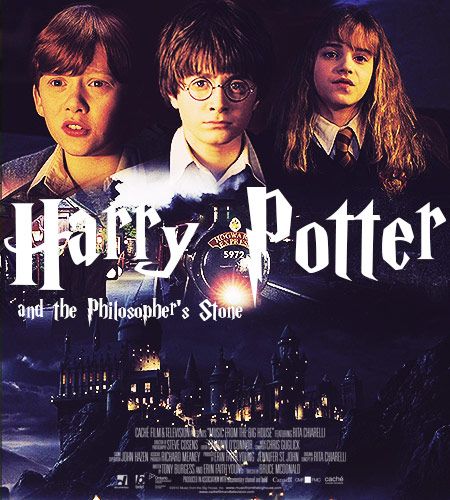
__________________ I'm still standin'________________________________________ better than I ever did

Lookin' like a true survivor_________________________________feelin' like a little kid |