
11-21-2018, 04:31 AM
|
| |
 BB Codes, Images, and Links BB Codes, Images, and Links
BB Code, Images and Links
BBCode
BBCode, or Bulletin Board Code, is a set of tags based on the HTML language that you may already be familiar with, it is how you tell SS to format your post to appear with color, images, links, lists, indents, and so forth.
The tags are set on a forum-by-forum basis, so not all BBCodes are usable across all sites, and some sites feature custom Code tags. The list of BBCodes which SnitchSeeker supports can be found here.
Some of the BBCodes are presets found on the message editor interface (that is the box in which you type your posts and replies). The most commonly used presets are as follows:
 - Remove formatting (to use this, highlight any formatted text and then click this button and the coding will be removed for you) - Remove formatting (to use this, highlight any formatted text and then click this button and the coding will be removed for you)
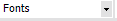 - Change font (select this drop down and choose one of the supported fonts for your post) - Change font (select this drop down and choose one of the supported fonts for your post)
 - Change text size (select this drop down and choose how big you want your text to be) - Change text size (select this drop down and choose how big you want your text to be)
 Edit font color (select this drop down and choose one of the preset colors for your post.) Edit font color (select this drop down and choose one of the preset colors for your post.)
 - Insert emoticon (You can preselect which emoticon codes you want to be displayed here. They are also available to the right of the reply field) - Insert emoticon (You can preselect which emoticon codes you want to be displayed here. They are also available to the right of the reply field)
 - Bold (choose this option if you wish for your text to be bolded) - Bold (choose this option if you wish for your text to be bolded)
 - Italic (choose this if you wish your text to be in italics) - Italic (choose this if you wish your text to be in italics)
 - Underline (Choose this if you wish for your text to be underlined) - Underline (Choose this if you wish for your text to be underlined)
   - Align (Choose one of these three options to set your text aligned left, right, or centred) - Align (Choose one of these three options to set your text aligned left, right, or centred)
  - List (Choose between a numbered list or a list with bullet points) - List (Choose between a numbered list or a list with bullet points)
  - Indent (You can add or remove Indents, and set your text in from the margin, with these buttons) - Indent (You can add or remove Indents, and set your text in from the margin, with these buttons)
  - Link (You can add or remove links to webpages with these buttons. More about links is explained below) - Link (You can add or remove links to webpages with these buttons. More about links is explained below)
 - Insert Image (This button will allow you to display a linked image within your post. More on Images is explained below) - Insert Image (This button will allow you to display a linked image within your post. More on Images is explained below)
 - Quote (select this option to differentiate quoted content from the rest of your message) - Quote (select this option to differentiate quoted content from the rest of your message)
Many BBCodes can be used together, though in some cases they must be applied in a certain order in order to work. For instance if you want a link to show up in a color other than the default, the [color] tags need to go inside the [url] tags.
The tags always need to be closed in order to work.
A moderator or administrator may judge that BBCode formatting within a post may need to be removed or altered. The most common reasons BBCode may be removed are:-text that is colored to be invisible so that the content of a post is hidden
-hard to read text due to size, color etc
-inappropriate links or images (which may be subject to warnings as per the site rules) Any other reasons will be communicated as required.
----------
Links and Images
When you are providing a hyperlink to another site or displaying an image from another site, in all cases, Site Rules apply at all times. Most notably:
-you may not directlink/hotlink an image
Direct linking or "hot linking" is not allowed. Direct linking is the use of bandwidth from another site without permission by directly using their server to post images. This means that you cannot add an image to your post with the [IMG] tags if the link contained within those tags does not link to your own hosting site. Avoid direct linking by uploading your images to a free image hosting site like postimages.org, nickpic.host imageshack.us or tinypic.com.
-you may not link to inappropriate content
SnitchSeeker is a PG rated family site. In order to keep our site friendly to all ages, volatile topics are not permitted in any form on SnitchSeeker. Be mindful that links to outside sites such as YouTube or Twitter also link to comments, which often contain material that is not appropriate for SS. If someone swears in the comment section of a YouTube video that you link to, you could be held accountable for this. Likewise the content of a YouTube video must not go against site rules.
-you may not advertise other sites
If you wish to advertise another website, you may only do so through links in your signature or by making use of the 'homepage' field provided in your profile. Websites promoted in this manner must not contain any material which directly violates SnitchSeeker site rules, or a warning may be issued for linked content. Posting advertisements in threads is not permitted, nor is the harassment of our members. You may not actively advertise via Private Messages, Usernotes or Visitor Messages. A link may be given if requested, or for reference purposes, but if it is deemed advertising by site staff a warning or infraction will be issued. |